Building a Python API Testing Tool Platform
Introduction:
In today’s software development landscape, API testing has become an integral part of the testing process. It allows developers to ensure the functionality and reliability of their applications by testing the different endpoints and functionalities of the API. In this article, we will explore how to build a Python API testing tool platform, which will help streamline the testing process and improve efficiency.
Step 1: Setting up the Environment
To begin, we need to set up the development environment. Install Python on your machine if it is not already installed. Python provides a rich set of libraries and frameworks that make it an excellent choice for building API testing tools. Additionally, we will be using the popular Flask framework to create a web interface for our testing platform.
Step 2: Defining Test Cases
Before we start coding, it is essential to define the test cases we want to execute. Test cases should cover different scenarios and edge cases to ensure comprehensive testing. Each test case should include the API endpoint, request method (GET, POST, PUT, DELETE), request headers, request parameters, and expected response.
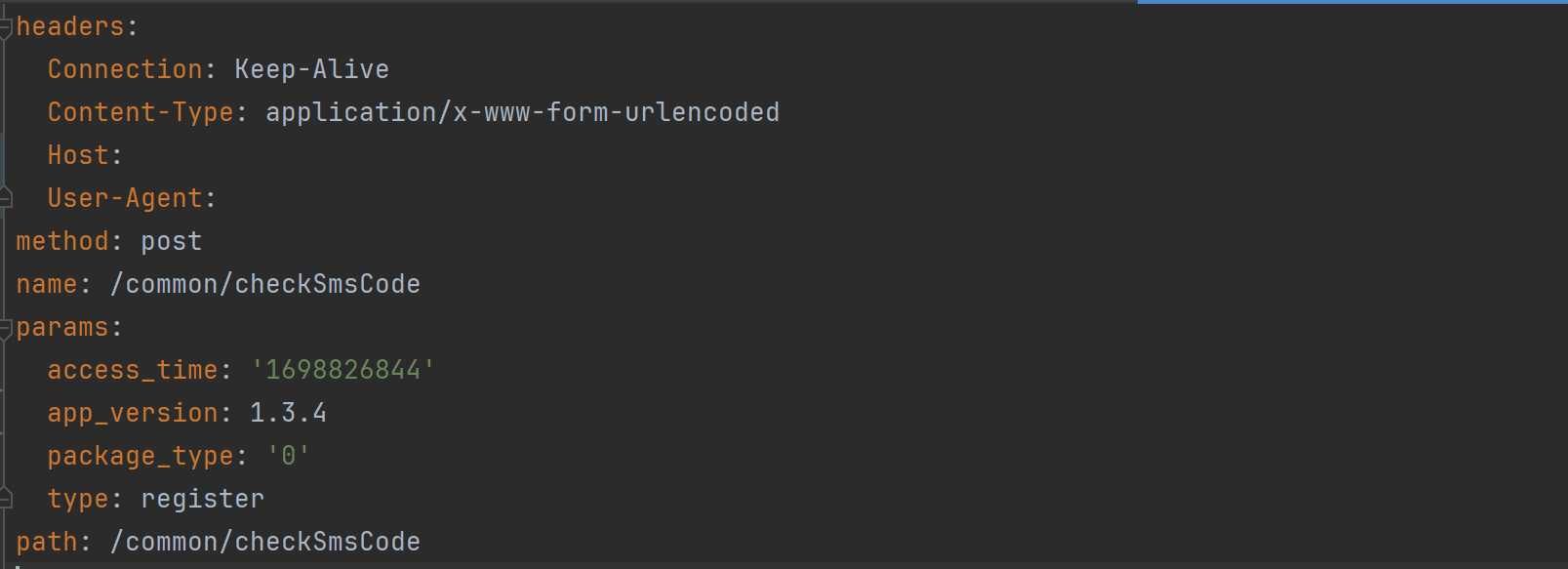
Step 3: Implementing the Testing Tool
Now, let’s start building our API testing tool. We will use the requests library to send HTTP requests to the API endpoints and validate the responses. Create a Python script that contains functions for each test case. These functions should make use of the requests library to send requests and validate the responses.
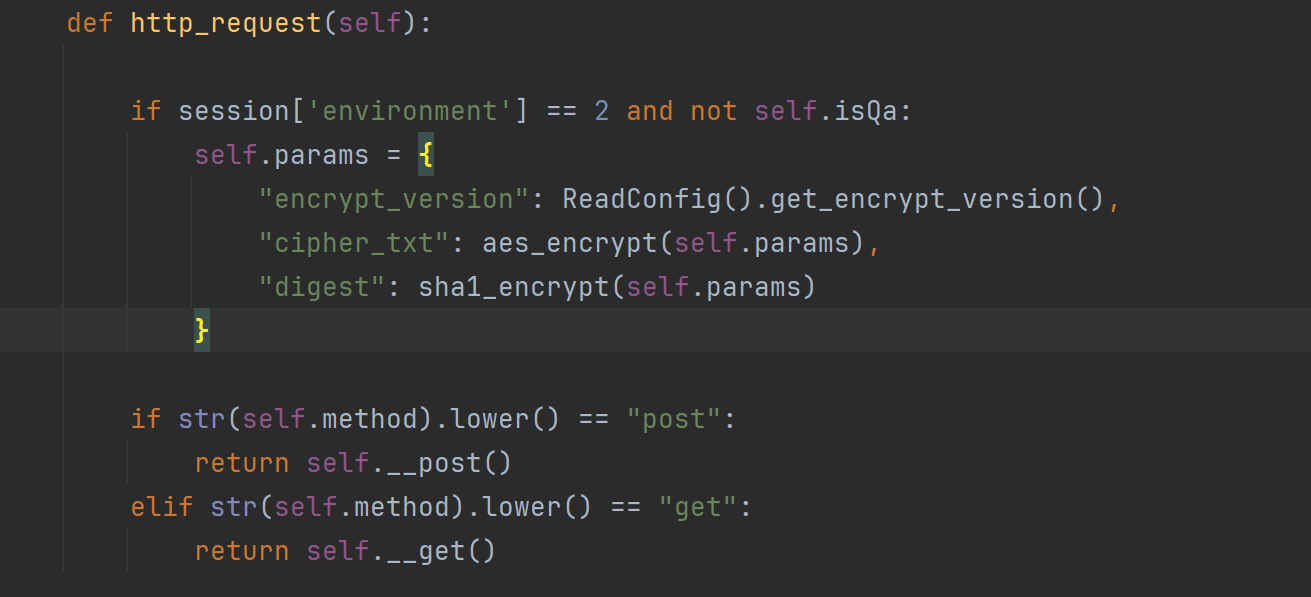
Step 4: Creating the Web Interface
To make the testing tool more user-friendly, we will create a web interface using the Flask framework. Flask provides a simple and flexible way to build web applications. Create a Flask app and define routes for different functionalities, such as executing test cases and displaying the results. Use HTML and CSS to create the frontend of the web interface.
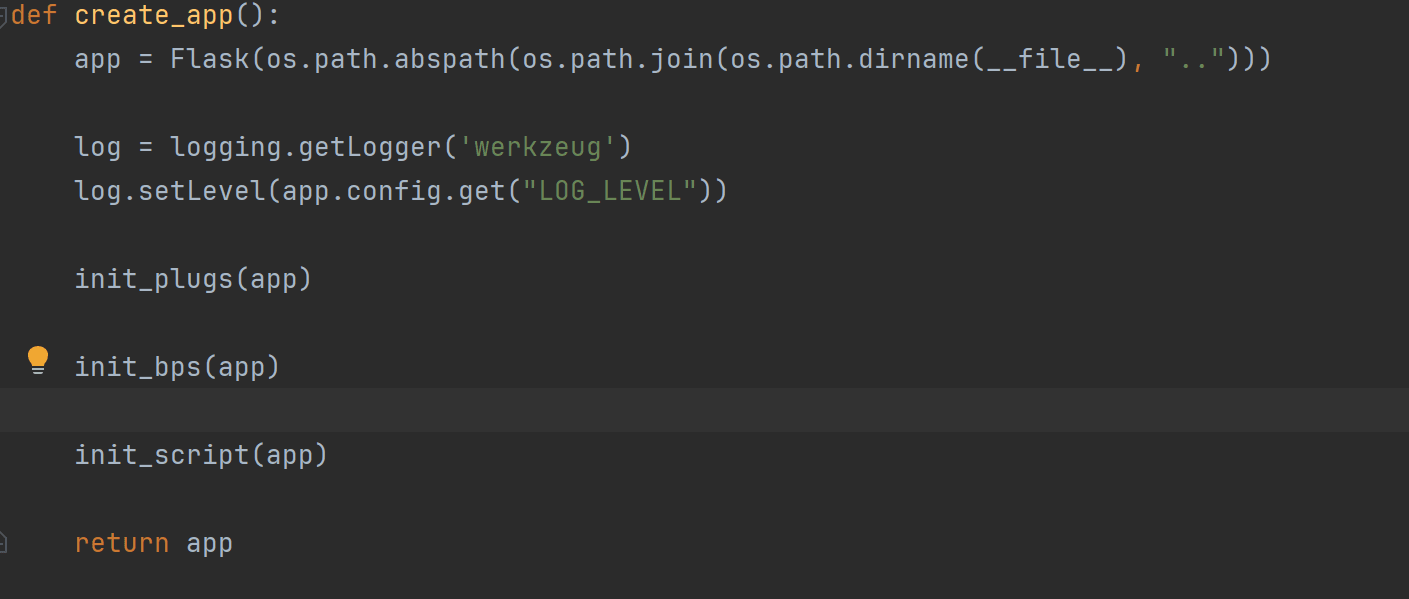
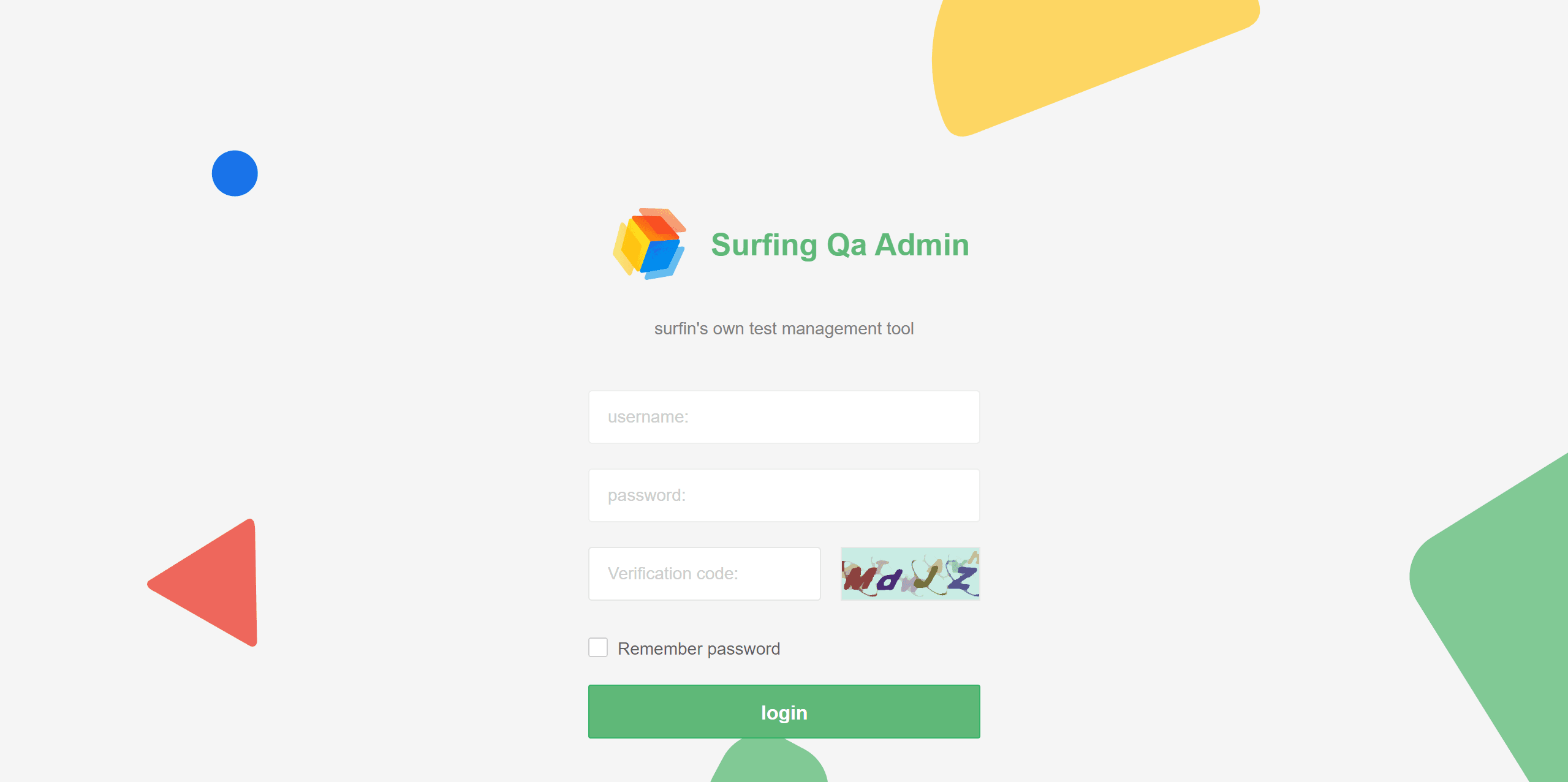
Step 5: Adding Reporting and Logging
To keep track of the test results, it is crucial to implement reporting and logging features. Use a library like HTMLTestRunner or pytest-html to generate HTML reports that provide a detailed overview of the test execution. Additionally, implement logging to record any errors or exceptions that occur during the testing process.
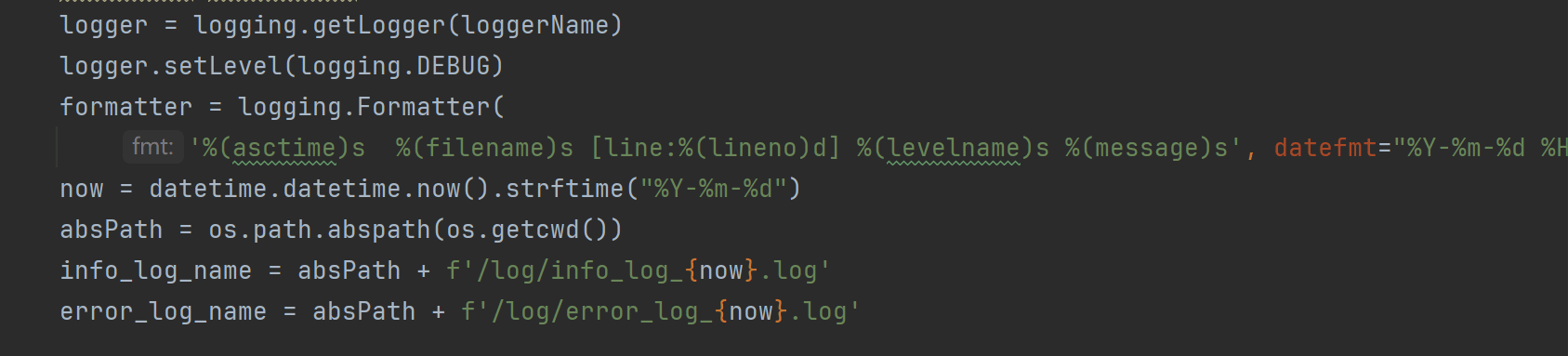
Step 6: Integration with Continuous Integration Tools
To further enhance the efficiency of the testing process, integrate the API testing tool platform with continuous integration tools like Jenkins or Travis CI. This integration will allow you to automatically execute the test cases whenever there is a code change or deployment. It will help catch any issues early in the development cycle.
Conclusion:
Building a Python API testing tool platform can greatly simplify the testing process and improve the overall quality of your applications. By following the steps outlined in this article, you can create a robust and user-friendly platform that allows you to test your API endpoints efficiently. With the integration of reporting and logging features, you can easily track the test results and identify any issues. So, start building your API testing tool platform today and streamline your testing process.


